5 Reasons not to use Excel for Construction Schedules
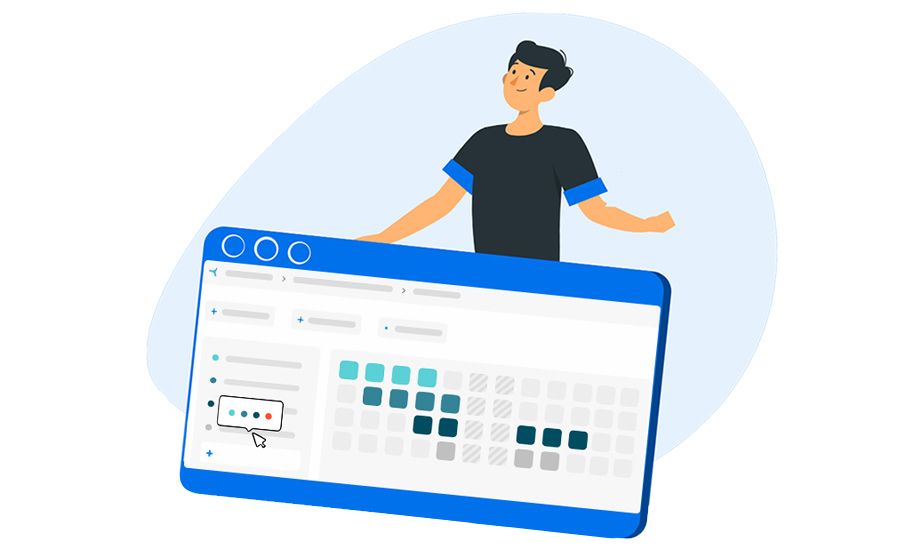
Building a construction schedule in Excel is the norm in construction, but why? Excel is a piece of software everyone knows and is familiar with. Is that the only reason why it’s used so frequently to create a construction schedule? Microsoft Excel works perfectly when you’re creating spreadsheets, keeping budgets, or analyzing data. In other words, it’s a fine piece of calculation software. However, when it comes to actual schedule management and schedule project management, Excel does not offer many possibilities. Don’t make things difficult for yourself when it doesn’t need to be. Innovation and digitization are here to make your work easier. In this blog, we’ll outline 5 reasons why Excel is not a good program for an efficient construction schedule.
1. Excel construction schedules are static
Solid construction schedules require effort. Before the start of every construction project, the creation of a schedule comes with a lot of communication and collaboration between multiple parties. You can create the first version of a construction schedule in different ways. Usually, the overall schedule is converted to a 6-week schedule. This enormous overall schedule ends up in an Excel file that does not offer many options for a dynamic project schedule.
Another way of scheduling is by using lean principles. Lean construction scheduling is a fresh and innovative way of building a schedule and is embraced by many. When creating a schedule using lean principles, all involved parties come together to create a project schedule by sticking post-its to a wall. This creates an interactive approach in which communication and collaboration are indispensable.
But what happens after such a creative and effective scheduling session? Those post-its must of course be translated into one well-organized construction schedule that is available to everyone. This is where most people fall back on what they know and are familiar with. Unfortunately, that colourful wall of planning that was bursting with energy is once again flattened into a static Excel sheet by work planners and superintendents. You might not have even thought about it. All you want to do is to create an overview that you can send to the project team.
Still, it’s a waste of all that effort, in which communication took a leading role, only to have it translated into a static software that does not provide you the tools necessary to create a clear schedule. Besides, Excel is a very extensive piece of software that allows you to shape and design a schedule in a lot of ways. Who is to say that what works nicely for you is equally clear and structured for someone else?
2. Edit, email, call. And again, and again, and again…
Okay, so the schedule is finally finished and sent out. That feels very satisfying. It contains every task, and this schedule has been sent out to every involved party. Let’s get this project started! But how do you know if everyone has actually seen the schedule? Besides, during the project you will without a doubt run into delays. The question is not if, but when. And sure enough, by the second week you’re already working out a revised version dues to unworkable weather conditions. So, you implement the changes, send out the revised version and call everyone to confirm. And it’s very likely this wasn’t the last delay in the project.
Excel doesn’t offer the supporting features to make the implementation of changes like these easier. This means you’re spending more time on manually editing than necessary. You probably are used to this. Take a moment to calculate how much time you spend on editing your project schedules and informing everyone who is involved. Interactive project scheduling software (such as KYP Project), has been developed specifically to help you make scheduling easier. Additionally, your colleagues are notified of changes in real time. Studies under 150 superintendents have shown that they save 4 hours and 40 minutes a week on average by using KYP Project. That is half a day extra every week! A real-time schedule saves a lot of work and communication.
3. Multiple versions in circulation
Everyone has the exact same version of the Excel schedule in front of them. At least, that’s your assumption, until it turns out that one of your project partners has been working with last week’s version. They showed up a day too late, which caused unnecessary delay from the very first day of the project. Version control is not as easy as it first seemed. For some, the issue starts at their own desktop, for others things go south when multiple versions start getting sent out via email. Edits are communicated through email or phone calls, which increases the risk of misunderstandings. Such a shame, because now you’re using all of your fresh energy as superintendent to fix small things from the start.
Besides this, it’s very important to have your documentation to comply with various laws and regulations. This is why, as project scheduler or superintendent, you always want to have insight in the important documentation, evidence and reports. Excel files don’t provide the features to keep all of this information together in a clear way, which is why it’s usually fragmented among various sub-responsible people within a project.
Excel works fine for independent files, but as soon as you start sharing a schedule, you want it to become an interactive file that is easily accessible for everyone. This is because it’s difficult to keep track of things during a construction project when multiple people are working in independent files. A schedule is saved on the desktop, people change a few things, and mistakes are made quickly. If members of a project aren’t all working in the latest version of a schedule, then you’re no longer talking about the same thing, which increases the chances of miscommunication.
Of course, you could choose to put this Excel schedule in a SharePoint- or Google-environment, so it’s online at the very least. This still is an unusual way, because you have to give every party access to this environment. Additionally, you have to make sure that these parties do not have access to any of your other folders. These parties also have to navigate to this online environment to retrieve new information. Even when you finally share all the right folders and files with the correct people, you’re still not sure if they’ve actually seen the schedule. It’s easier to choose an online tool that automatically sends information to these parties, giving them easy and quick access to the latest information.
4. Miscommunication among project members
A logical consequence of different versions of a schedule is miscommunication. What should project members assume? Can they assume anything? Besides this, it’s very difficult to check if tasks are completed at the appropriate deadline. Have you ever had a project partner arrive at the construction site, days too early? Or maybe you’re the one who wasn’t at the right place at the right moment due to a communication or scheduling issue. This can cause a lot of frustration for you as the superintendent or project planner, but for the project partner as well. It’s a shame, of course, to notice members of the project getting less involved because they did not receive the right information at the right time. This causes unnecessary stress in the project.
An up-to-date progress line offers the solution. A progress line creates online visibility within every project. Besides that, it also offers healthy ‘social control’. This way, all project members can think together, help each other out, and continually improve the project. Start working with each other rather than for each other.
5. One team, one task… or not?
You don’t do a project alone. You’re strongly dependent on project partners. With the current rush in construction, it’s nice to have a quick overview of the capacity of your team or company. Excel is flexible and offers you the possibility to shape a schedule in your own way, but this can certainly cause frustration for your project partners. Imagine how much time different parties have to spend trying to sift through all the different schedules to figure out their capacity. It results in a passive participation by your project partners. This imaginary hierarchy is simply not of this time any more. Surely everyone wants to know where they stand?
Rather, use a tool that amplifies the (thinking) work of you and your colleagues! Work is much easier and better if everyone is already aware of the latest matters when they arrive at a meeting. That makes a meeting much more active and gets the conversation started. This makes building much more fun!
At KYP Project, we offer such an interactive way of scheduling as an alternative to Excel. Over 50,000 fellow builders have already traded in Excel and are saving an average of 4 hours and 40 minutes every week on creating a project schedule and unnecessary communication. Try it out!
)
)
)
)
)
)
)
.png/fit-in/500x500/filters:no_upscale())
)
)
)
)
)
)
)
)
)
)
)
.jpg/fit-in/500x500/filters:no_upscale())
)
)
)
)
)
)
)
)
)
)
)
)
)
)
)
)
)
)
)
)
)
)
)
)
)
)
.png/fit-in/500x500/filters:no_upscale())
)
)
)
)
)
)
)
)
)
)
)
)
)
)
)
)
)
)
.png/fit-in/500x500/filters:no_upscale())
)
)
)
)
.png/fit-in/500x500/filters:no_upscale())
)
)
)
)
)
)
)
)
)
)
)
)
)
)
)
)
)
)
)
)
)
)
)
)
)
)
)
)
)
)
)
)
)
)
)
)
)
)
)
)
)
)
)
)
)
)
)
)
)
)
)
)
)
)
)
)
)
)
)
)
)
)
)
)
)
)
)
)
)
)
)
)
)
)
)
)
)
)
)
)
)
)
)
)
)
)
)
)